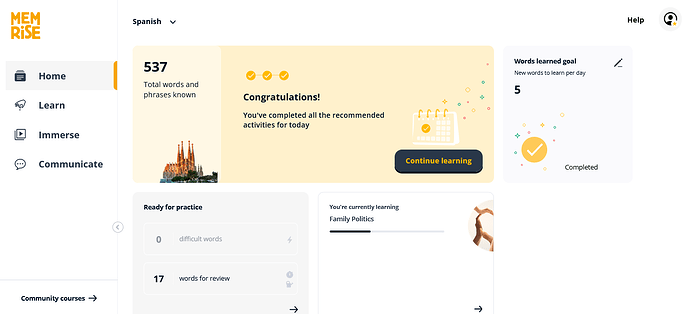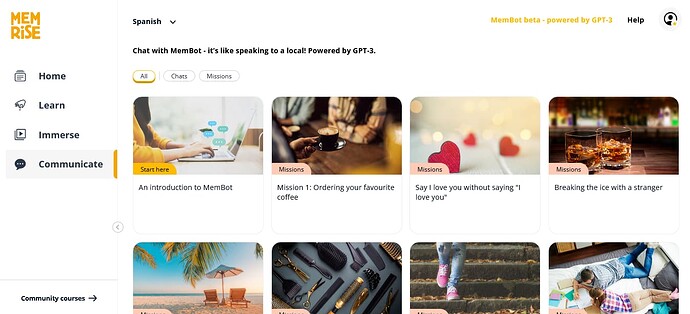MASSIVE ANNOUNCEMENT: MEMBOT IS ALIIIIIVE & POWERED BY GPT3
We are beyond excited and proud to introduce to you MemBot, our new AI Language Learning coach powered by GPT3 and available in 16 languages! You will find MemBot in the Communicate space when you are on the Early Access version of Memrise.
MemBot is a warm and cheeky AI language coach who is there to help you learn the language of your choice through conversations in a free flow way. No heavily scripted, stale and boring conversations – MemBot talks to you in a dynamic, ever-changing way. In each conversation, you and MemBot will be role-playing different characters depending on the context.
Oh and you can both write AND speak to MemBot AND you can listen to MemBot speak to you too (yay Speech-to-Text and Text-to-Speech goodness!).
You can also use the translate and the hints buttons if you’re a bit stuck.
By having these fun conversations with MemBot, you can learn to speak a language without hesitation and fear of being judged, thus building your confidence and acquiring the language faster.
Head to our Communicate space now and try all the conversations that you fancy, as many times as you want!
Or try this first conversation straight away in Chinese, Danish, Dutch, English, French, German, Italian, Japanese, Korean, Norwegian, Polish, Portuguese, Russian, Spanish, Swedish, Turkish.
And don’t forget to let us and everyone around you know what you think!