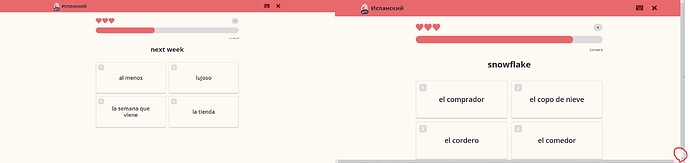I have the same request for speed review. For example, I’m doing the Learn French Conjugation community course. In the old speed review under the word to be translated it would show me which tense was required so I could tell whether the expected answer was supposed to be in the imperative or, even more importantly, whether the passé composé or the passé simple was wanted. Now if choices for both the passé composé and the passé simple appear, there is no way to tell which is the correct answer.
my worst experience yet…today the screen froze up on these:
- ventolare una bandiera
- le piramidi egizie
- la Cappella Sistina
- il tasso del miele
I discovered something quite by accident today. I walked away from the frozen screen for maybe a minute or so…and when I returned, the session had “unfrozen” and continued on its own.
From what I can say, there’s what I’d consider to be an intermittent performance issue. The “freeze” happened to me pretty much every day after a certain number of courses/sessions. It took between 10 and 30s for the app to become responsive again. As an easy work-around it was always sufficient to quit and restart the app prior to beginning the next session.
Beginning with last week I now simply restart the app halfway through my daily sessions. This was enough to avoid the issue. That said, it’ll probably something related to some ongoing caching on behalf of the app which adds up until it causes the freeze.
For these latest three to freeze up on me and with my stopwatch handy, I recorded the time it took for the screen to unfreeze itself and continue:
*L’ho visto ruzzolare giù dalle scale (2 minutes, 42 seconds)
- Hai già fatto fin troppo per me (2 minutes and 35 seconds)
- La polizia mi ha incastrato (1 minute and 51 seconds)
Obviously, waiting out the freeze is not going to be an option for me any more. I’ll just restart the session and leave it at that.
I’m beginning to think that the specific terms generating the “freeze” are not the problem…that it’s strictly a system-wide glitch that selects its “victims” at random. I will therefore not be reporting any further frozen terms unless the Memrise Team thinks it’s of any value for me to continue doing so, which I highly doubt.
I switched over to Google Chrome a few days ago to see if the “freeze” was going to happen over there too. Thankfully, so far it’s been “freeze free” but at the end of each session (regardless of whether or not I retain my 3 hearts) i get the following error message:
If I refresh the page, I get the same review session again. If I exit the session, I get returned back to the Dashboard which slows the next session from loading.
@sonoaleida On the issue of speed review freezing, the freezing appears to have been happening on items with audio clips that Firefox had an issue interpreting. We’ve deployed a fix for that. Do let us know if this has fixed the issue you experienced or whether it’s still occurring. Thanks.
The GIFs at the end of the lesson, which have already been mentioned, are distracting and should be optional.
Speed review can no longer be sped along by pressing the Enter key, making it much slower.
Ideally, there should be lots of options for how you want the interface to look, with things such as text size and theme being adjustable.
Please don’t make this roll out mandatory. Using javascript to modify the interface just to get the old style back shouldn’t be necessary.
Yes, the fix has definitely worked…  .I haven’t experienced any freezing for the last four sessions.
.I haven’t experienced any freezing for the last four sessions.
A special thanks to you and the Memrise Team for resolving this problem so promptly. Please feel free to delete my posts listing all the previously frozen terms as these posts are no longer relevant and are just taking up space at this point.
Aleida
I also don’t like the GIFs at the end of the lesson.
Also, I wish there was a pause button for the speed review. I sometimes do speed review as a fidget, but when someone interrupts me, I just have to let the timer/hearts run out.
My solution is not to do the Speed Review but to see how quickly I can do a normal review - bearing in mind a lot of the courses I do, have long phrases that I actually want to read and learn, rather than just look for one or two key words, which, in my mind, isn’t testing my learning but observation.
Hi! This turned out to be a bug - we weren’t showing attributes on the new speed review. Attributes are columns marked “Show as Tests” in the course editor, and are things like the part of speech.
It’s now been fixed in production.
Could any of you who are doing a course with attributes try out the new Speed Review on it and check it seems good now? Thanks!
Thanks.
But I discovered (and reported) the non show of all attributes was under normal learning and review
Thanks for putting the attributes back in the speed review. But, unfortunately, the green text on a green background makes them difficult to read.
Thanks for the efforts, Memrise, but the new Speed Review doesn’t feel as improvement at all. To begin with, you didn’t really need to redesign it from scratch (yet again), you could just improve upon and fix that you already had. Now inevitable bugs and errors come. Here are other problems with the new beta:
- Design and layout. You have to remember that you’re designing your desktop version for ahem desktops or laptops and not providing yet another mobile experience. And most of modern screens are widescreens. The new review screens fail to fit in various instances as the flashcards seem to be oversized while it keeps the text rather small. I believe, the goal was to fit long words and phrases without problems, but there are better ways to do it (see your great mobile app). Also, there are problems of fitting the screen without a vertical scrollbar on laptops with FHD, UHD or 4k screens. See comparison below - FHD vs FHD (125% enlarged). Now imagine a problem on a 4k laptop with even bigger display enlargement. New layout even has a horizontal scrollbar (I have a browser side panel enabled).
Old Speed Review had a more rational layout and didn’t have any problems fitting on all kinds of displays. No additional horizontal bar for time progress which helps for widescreens. The main problem with the old layout was not fitting longs words – it could be solved by simply making the flashcards somewhat wider or adaptive (again see your mobile app).
-
Enter Key no longer works. In new beta you cannot use Enter to quickly proceed to next words or session. You must wait for the full animation to run which takes a full second. Then you must spend even more time by clicking though a couple of screens, select among session options all of which is not speedy at all. Speed Review is supposed to be a fast and smooth way to repeat words. Ideally it would allow to use only five keys: numbers and enter. Currently this process is constantly disrupted. Also you cannot quickly proceed to the next speed review session at the end – you have to navigate and specifically select it on the screen. This was a bit of a problem with the old version as well where the next type of session would randomly change. IT would be great to have a setting for the next session in the options – random or the same.
-
This screen. Really? It only irritates people as you can clearly see from other responses. Just throw it away.
To sum up, it seems there were only two big problems with the old Speed Review – words not fitting and session change at the end. You solved the first one by making huge flashcards which fail to fit some types of display and completely broke the fluidity of the learning process by disabling Enter key and new session selection screen. I wish you could simply update the old version, but if you are really inclined with going with the new design, then it seems you have a lot of work and troubleshooting ahead. Good luck.
For me this option is in a different place and it looks a bit different, but it seems to turn on the same features?
I no longer see the additional information on quick review which tells me the pinyin or the English on the custom Chinese courses that i do. I would really like this feature to work as it did before by default.
Just got the changes today, all fine by me apart from the weird clips when you lose all the hearts on speed review - (the woman with the lipstick etc) for me these are pretty jarring and don’t fit in with the rest of the site.
Also, I did one speed review and it said I’d completed my daily goal, my daily goal is 15 mins so this can’t be right.
Thanks for your work on Memrise, it’s a great site and has really helped me learn Italian.
Another example of software not being tested before being deployed. Adding cosmetic features at the expense of core functionality and lack of quality assurance are the basis for a failed product. The developers are killing this product. Last time, there were basic flaws introduced that took many months to resolve. Once my course has finished, I will stop using Memrise even though I have paid for a lifetime membership.
May be in the minority here but the video clips played at the end of tests are incredibly cringe and obnoxious. Please give us an option to turn these off.
I second this. Please bring back the selection by number option in speed review.