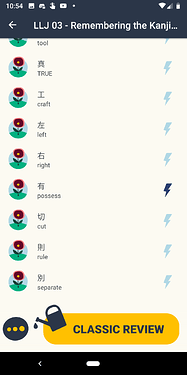Hi @Olaf.Rabbachin - Aside from Josh’s responses above, I spoke to our QA lead who provided these answers:
1. Daily goal reached message appears way too early, too late or not at all.
We are introducing some changes to points. We will be assessing streaks and daily goals after this has gone out.
2. Updates/changes to course content are not propagated to app.
Other users in the thread cannot reproduce it, we cannot reproduce it.
3. Large courses cannot be downloaded (i.e. 5000 words courses)
Known issue. Courses with such large number of items (community courses) cannot be downloaded or can fail to download.
4. Difficult words sometimes need to be removed several times before they disappear from the list.
We are unable to reproduce it. We need more details / much more information.
5. The scroll position within lists (i.e. word lists in a course) is not maintained after showing an item and then returning to the list.
It is not a bug, it is the way it is implemented. Current level is the last level the user has interacted with (aka, has had a session with).
6. Courses that have been completed show as incomplete; hitting the learn-button then triggers an error.
Can we see more examples of this? (have there been any cases since Jan 19?)
7. When moving between courses, hitting i.e. the repeat-button may start a session for the wrong (i.e. the previously active) course, if the user has progressed in the active course and the app needs to scroll from lesson 1 to the current/next lesson (timing problem).
Maybe a video or screen recording could clarify this issue?
8. (related to topic above:) when hitting the repeat-button too early, the session will actually start a general repetition using ALL words instead of the words currently queued for repetition; if that happens, correct answers will score 45 points (= indicator); what’s very irritating: the count of pending repetitions will not decrease in general sessions, instead you’ll have to do the repetitions once again for those in queue.
Same as above.
9. “Learn with locals” seems to rarely appear; sometimes an error message appears when manually staring a session.
This was fixed in the latest update.
10. Images provided in an otherwise text-based course (i.e. as an additional column) don’t show in the app; they do show in the web-version. Example: “(une) voûte en berceau” in this course 3.
There are no plans for this behaviour to change.
11. repetition session: the score sometimes gets hidden; this applies to the score for a single task as well as to the overall score.
We can investigate this.
12. repetition sessions: the ‘can’t listen right now’ button isn’t shown at times (speaker button at the top right of the window)
Same as above, but this was made persistent long ago so it shouldn’t happen. Do you have any video’s or screen recordings?
13. Score tables: the column headers and controls are hidden; they (most of all times) only shown when scrolling to the top of the list (i…e #1)
Known issue, we have tickets for this but I am unsure about time-lines as it is not a priority.
14. Previously, the button underneath a task initially, read Skip, this is no longer the case - the button now always reads Continue and appears to be disabled - which it is not. Very much worse is the fact that, if the user skips the task, the correct solution is not being shown (see this posting 5).
Known issue. Should have been resolved in Jan / Feb. Please let us know if still present > provide screenshots / video.
15. With longer phrases (word order puzzles), the words may end up underneath the words that have already been added to the phrase, making it impossible to see the remaining words and difficult to touch on the tiny bit that is visible without removing previous words.
Known issue. Unresolved / unsure on time-lines.
16. Audio not working at times during review: sometimes (don’t see any obvious pattern), there is no audio during review sessions. Notable: the sound you get when you correctly answered a question is still being played. It seems that, when this happens, providing a wrong answer seems to re-activate audio.
Cannot reproduce.
17. Menu button missing: with the latest app update (layout changes, 12/04/2019), the menu button is gone. This applies to i. e. the top left of the main screen (tap to select the current course) and the leaderboard lists (tap to choose from week/month/all time). This change was intentional; the menu-button in leaderboards is somtimes (!) still missing though.
Intentional. We are reviewing this, no decisions taken yet.
18. The device keyboard is turned off between questions. If you brought up the device keyboard during review, difficult words, etc., it stayed active until you explicitly turned it off. 12/04/19 - it will always be turned off between questions.
Known issue. Unresolved / unsure on time-lines.
I hope this helps.