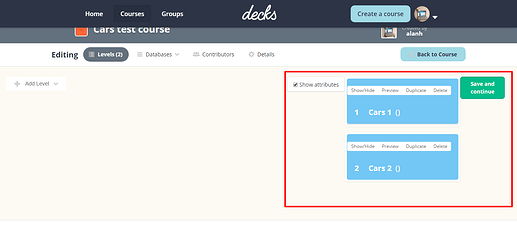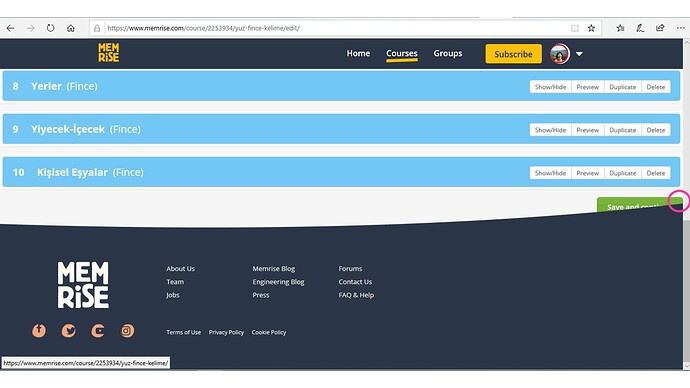Save and continue button does not work on the Website. I wanted to make a change in my teaching course but, when I had finished editing, I saw that the bottom header with the grey background superimposed on the save and continue button, and it was not clickable anymore. Do you have the same problem, and do you know how can it be corrected?
Hi @UlkemAydin40,
Yes, this is caused by the formatting bug that was reported in another thread.
Until they fix it, this workaround should work:
After you have finished editing, click on “Show/Hide” in the blue bar. You should then see a green “Save and continue” button. Click on that and your changes will be saved.
Good luck!
@kevin5284 - are we going to get a fix for the formatting bug in ‘course creation’ any time soon, please?
Thank you for replying. This morning I noticed that the button is clickable if one puts the mouse arrow onto the upper right side of the “save and continue” button. You just need to find the correct point, which is not covered with the “new Memrise look” ![]()
Hi again @UlkemAydin40,
It’s good to know that you found a solution. It sounds like I may be seeing something different to you in edit mode. In my ‘test course’, when I go to edit I first see this ‘horror’:
I then have to click on “Show/Hide” to access the content in ‘full screen’ width:
Although there is a clickable sliver of the green “Save and continue” button visible (arrowed), I have been clicking on “Show/Hide” to return to the previous screen so that I could see the whole button.
Where would we be without their ‘improvements’? ![]()
Here is what I am talking about. I’ve encircled the “region of interest” but still, one has to find the correct point in it, to click on ![]()
Ah! Mystery solved. You are editing in “Memrise”. I wrongly assumed (![]() ) that you were editing in “Decks” because your OP was in the “Decks Bugs & Feedback” topic.
) that you were editing in “Decks” because your OP was in the “Decks Bugs & Feedback” topic.
If it’s OK, I’ll move this thread to “Web Bugs” [Done].
Ohh! I’d been reading many topics and comments and apparently I’ve ended up in a wrong forum. I apologize for taking your time. I think I’ve managed to move the topic.
@UlkemAydin40
have you thought about removing the footer with the help of the tool “uBlock Origin” and its element picker tool?
Hopefully the green 3/4 hidden “Save and Continue” button is not part of the html / dev element ![]()
I would advise editing the course in Decks as a work around (https://decks.memrise.com/home/). The page formatting is slightly off, but you should be able to edit and click Save & Continue.
It’s tricky but I was also able to Save & Continue on the Memrise editor (by hovering over the top of the button).
These issues are known and will be worked on asap.
As in a few days we will only be able to access Community courses on Decks, this is the place all editing will have to take place (as ‘our’ courses will no longer be on the MemRise web site) so I’m familiarising myself with it and thankfully it seems to work fine for me (us).