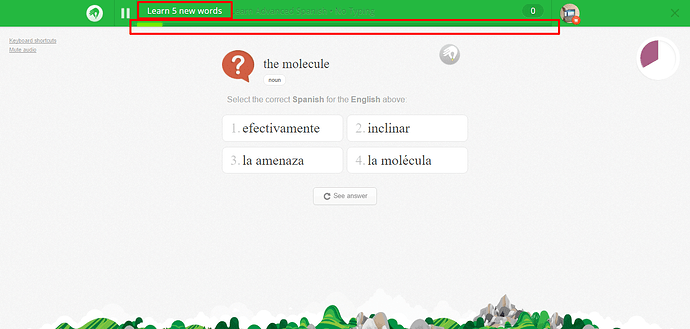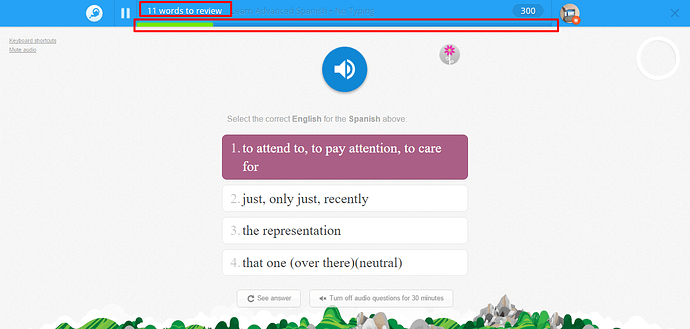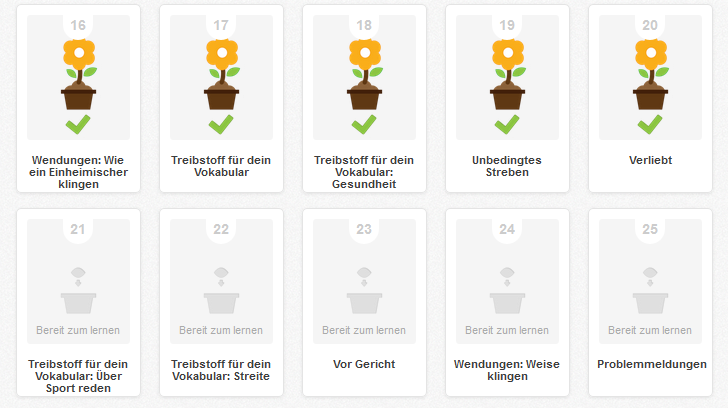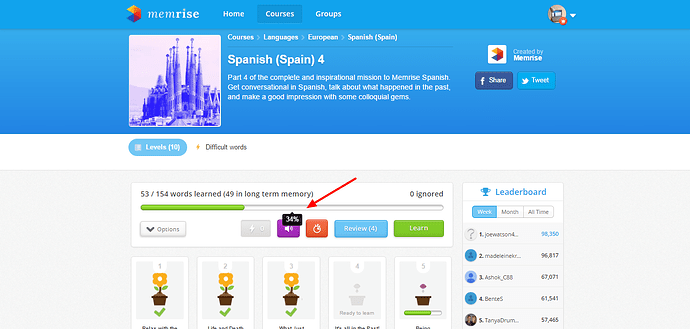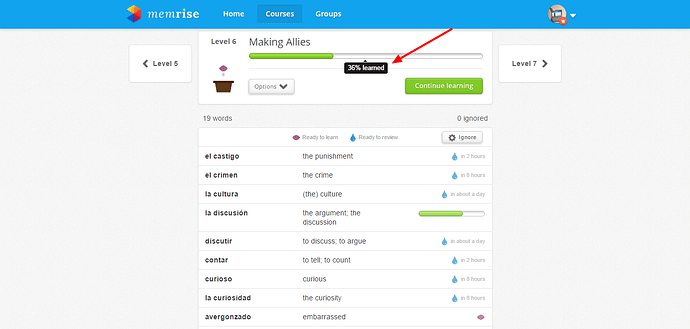Hi,
unlike in the android version, the web version doesn’t tell me when I have finished a lesson. So I never know how many words I still have to learn or when I’m done and a new lessons starts. Or do I have to change some preferences to see that automatically?
Best regards,
Mehalon
You can set your preferences in “settings”. It’s described here: http://feedback.memrise.com/knowledgebase/articles/630880-learning-preferences-explained
I think you misunderstand, I’m looking for a progress bar showing me how far I am with each lesson. In the Android app, there is a growing circle which indicates when a lesson will be finished (depending on the number of words left in the lesson).
Hi @mehalon,
Sorry! Yes, I may have misunderstood what you meant by “lesson”.
When you are either learning or reviewing on the web version, the screen tells you how many items there are in that session and there is a green progress bar which fills as you progress through the learning stages for each item or review the items.
Learning:
Reviewing:
Also, the progress bar against each course on your dashboard shows the number of items you have learned for each course.
Does that help?
Ok, I think I should specify.
With a “course”, I mean e.g. “French 7”, including 25 different “lessons”:
When learning new words in a “lesson”, you will do so in “sessions”, e.g. learning 5 new words with each session. This you can adjust in the setting as described by you, correct.
However, I like to learn by lessons, e.g. two lessons (e.g. weather and professions) per day (with e.g. 10 and 14 words each). In the android app, there is a progress bar which shows you after each “session” how far along you are in the “lesson”:
Also, it will tell you when you are done with a lesson and say something like “Congratulations, you have finished lesson 20: Weather.”.
Would it be possible to implement that in the web-based version as well? It’s more motivating when you see your progress not only in words but also in lessons.
Sadly, the Memrise people told us earlier this year that they wouldn’t be spending any time enhancing the web version anytime soon because they wanted to concentrate their staff resources on developing the apps.
The nearest the web version currently gets to what you’re asking for is the green progress bar in both the course homepage and the course level page. By hovering over the main progress bar on either page, it shows how much of the total course or the individual level you have completed.
I’m with you. It would be good to have this information displayed without having to go looking for it. Maybe we’ll get it one day…
Hmm, ok. Thanks for your reply though.