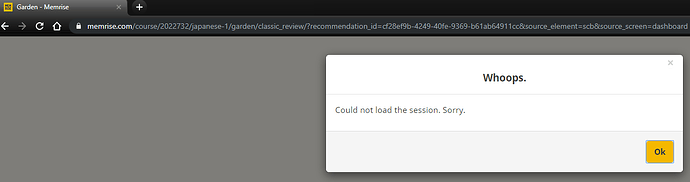Browsers used: Chrome 76.0.3809.100; Firefox 68.0.2
When attempting to start a classic review in Japanese 1, the “Could not load the session. Sorry” popup dialog appears. At the time, I had 67 words to review. I thought that there may have been an issue with the course changing, so I attempted two things:
- Quitting the course and then re-adding it from the Courses list. This doesn’t delete the course history, so there was no change.
- Resetting the course and deleting the course history.
After restarting the course, I noticed that there are 10 words that appear under Classic Review, even before I have started the course at all. Clicking on Classic Review results in the same “Could not load the session” popup.