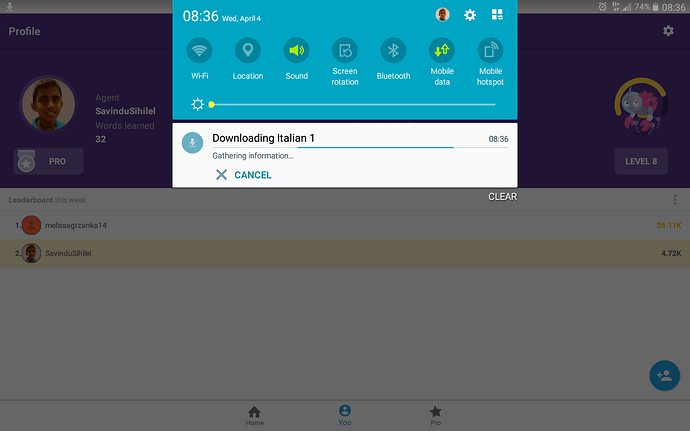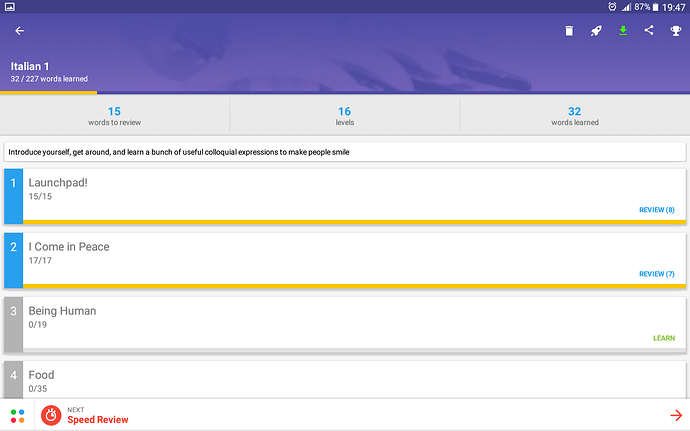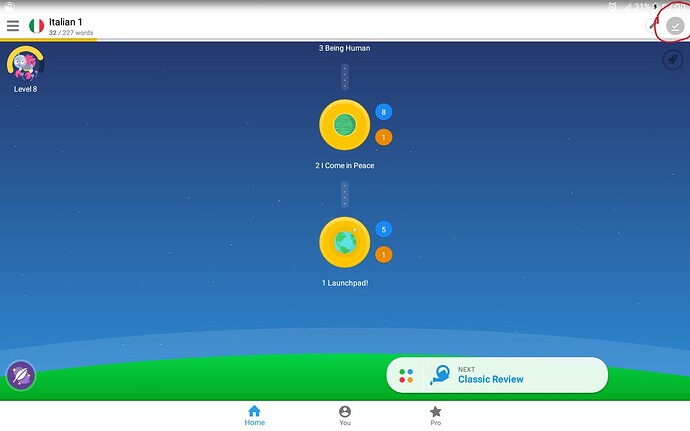Hi, I’m a Memrise free user. Yesterday I tapped on download button and it began to download offline version. Actually it stucks in “Gathering information” and pops out a connectivity issue message. What’s happening? Is it actually a connection issue or has Memrise offered offline version for free? (I have uploaded a screenshot.)
It seems that it is this issue: Can’t download course offline. It seems that free users are sometimes able to use PRO features. Probably a freebie? (there is thread about that, that I can’t find quickly)
This is most likely a bug, or it may be Memrise deliberately “teasing” users with a pro feature, which is something they do even on the web site. It also may be that they have decided to allow free users to use offline downloads, but I think they would have made an announcement if that were the case, so I very much doubt it.
There is also the fact to consider that when offline mode first became a feature for pro users only, Memrise said in the forums that long-term free users who joined before the change would be grandfathered in, and would have access to offline mode in their free accounts. So you may be one of those free users who is grandfathered in to free offline mode, but some bug is preventing it from working, but that depends on the date you joined.
Here is a comparison matrix Free vs Pro: https://www.memrise.com/premium/
The offline feature should be available with a Pro subscription.
Thanks everyone! But today I used a LTE connection and the offline version downloaded completely. You can see green coloured download in the screenshot below.
However when I access Memrise without Internet connection, it says “Sorry, there was an error loading the content!” But after tapping on “You” tab or “Pro” tab and come back to “Home” tab, I can use the program offline. I don’t know if I can operate it fully. At least I can Learn New Words offline. And I saw in his reply, xvg11 has mentioned that I was granfathered in. But I joined Memrise like two weeks ago. That’s impossible.
I am using Android: see the two pictures of the top of the screenshot. The first: ‘Test Course Mollie’ is not downloaded and shows in down-arrow. The second one is downloaded and shows a check mark.
What icon does yours show?
- If it shows the ‘Checkmark’ it is downloaded, and you should be able to study off-line. If you can’t, then it is clearly a bug. In that case, it is probably als reported here. In that case we should post it in the bug section (incl. App/Android version, steps to reproduce, how often it happens, when it started (if known))
- If it is has the Arrow icon, then it is not downloaded and I would be very surprised if you could study off-line even one word.
Edit: updated the missing links to the images
Hi, Thanks for the reply. But I cannot see your screenshots. How do I open them? Wait, I have a checkmark on my header. See it in this screenshot.
But my question is how could I able to download offline version? I’m a free user. There’s no way that I was granfathered in. Because I joined Memrise like two weeks ago. Let’s think that somehow I was granted to use offline version for free, then why there’s a message saying, “Sorry, there was a problem loading the content.” when I access Memrise without an Internet connection?
Some other people have reported too that as a free user that they can (sometimes) download courses (can’t find the thread so quickly); some members suggested that it might be a freebie from Memrise. No confirmation from Memrise though, so it is a guessing game.
Anyway, you have the checkmark and you can’t still use it offline -> that sounds simply like a bug.
Probably best to tag @BeaTrisy: BeaTrisy, could you help @SavinduSihilel out here? Course is completely downloaded, but offline-learning throws error message (“Sorry, there was a problem loading the content.”) on Android. Thank you!
PS: if need to post in bugs, or require more info, please, tell.
PS2: @SavinduSihilel: you might post a link to this course, android and app version, and when it started (or id it never work) and if it happens always or sometimes not.
Hi, Thanks @John_Baite. My Android version is 5.0.2. And Memrise version is 2.94_4620_memrise. I usually tap on offline mode button for fun. Because it pops up a message saying, “Holy bat signal. You found offline version.” On 5th of April I tapped on offline mode button as usual. Instead of that funny message it began to download. Due to my connection issues I couldn’t download it. But next day, I used a LTE connection and it downloaded successfully. I actually thought that this is an Easter-offer. But when I access Memrise without an Internet connection, I see a message saying, “Sorry, there was a problem loading the content". (Refer my previous posts in this thread. You will see screenshots for each issue.) So I cannot use the app. But I just tapped on “You” tab. Then I could see my profile, just like always. Then I came back to “Home” tab. Now everything is fine. I can use it offline. But I can see that message every time I access Memrise without an Internet connection. So I have to follow that procedure (Wandering around and coming back) if I want to continue using Memrise without an Internet connection. That’s all.
Sorry I repeated my question over and over again.
Great that is works now! Yes, I did see the screenshots - the ‘checkmark’ and the ‘green arrow’. That ‘go to the You tab and come back’ has helped me too in the past. It seems to be a trick have some items rebuild or renewed (but not always).
I’ve had situations like this (but never with off/online), that it says it can’t start a session. Other users report similar under different circumstances (there is one with a red message). Also, after updating a course, the changes never appear in the app (at least not within 2-3 days), unless I press the download button (for a course that wasn’t downloaded at that time). It seems that the App is somehow flacky - changes not popping up, situations where it starts reviewing (!) words that haven’t even been planted yet, no synchronizing progress learning from the web promptly (seems to sync eventually). Not sure why, though. In Aug last year I didn’t have this kind of things.
As I have already tried to explain to you with giving you the offical Premium Memrise link:
“Offline download / functionality” in the app is (usually) reserved for paying users with a Pro subscription.
There may be “test / try-out” features from time to time sporadically, like they offer it sometimes with other Pro features on the web portal where you can test them (difficult words, listening mode), to see if you like them and then afterwards buy the Pro subscription.
OFFLINE is usually NOT included in Free-membership accounts so you should definitely NOT look after it or waste more time “trying around how to solve the download or get it working once downloaded”.
Thanks everyone for your replies. They are really helpful! As I can use offline version at least in a tricky way, shall I continue using it until a better solution come up? Can somebody tell me if it is illegal?
Yes, have! And that is where our surprise came from → it’s indeed probably a test /try out feature 

 for free!
for free!
Now, since it seems to be indeed a ‘test / try out’ feature, which didn’t work as expected (what can we actually expect?), the discussion is simply how to make it work as we suppose it should function for a PRO user (what would the freebie mean otherwise?), since info from Memrise what we can(not) expect in this is lacking. Hope that clarifies why we continue to discuss this. And happily, SavinduSihilel did get it to work! 


Thanks John_Baite. You seem really nice.  Please tell me if Memrise post any information about this. I’m going to continue using the offline version. Thanks again everyone.
Please tell me if Memrise post any information about this. I’m going to continue using the offline version. Thanks again everyone.
(@Thomas.Heiss & @xvg11 too  )
)
I’ve been able to download all my Chinese courses to my iPad and study in the airplane with a free account for the past year! But I didn’t realize until now that’s a PRO feature, sorry 
However since two days ago, I tried to download on my iPhone, and gave connection error at 50%. Then, all of a sudden, all audio files are broken (red button) and it doesn’t matter if I uninstall / reinstall, logout / login, delete / re-add course, audio won’t play for me any more.
Are these two somehow related? Is Memrise “capping” me for trying to use a PRO feature under a Free account? They should show clearly that you CAN’T download, unless your are a pro -> hide the button or something like that.