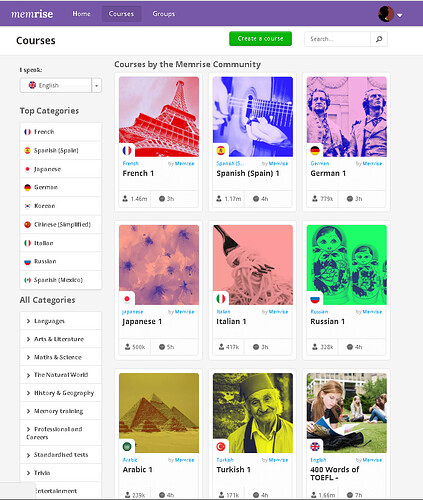Hello guys. First of all sorry for my bad English. So, here is my problem: I can’t choose a course in under “Browse Courses” category. When I click that menu the homepage opens and I can’t see courses that created by users. How can I solve this problem?
If you are using an app version of memrise, you cannot see or select user created courses. You’ll need to go onto the web version to add course before you can do them on mobile.
If you are using the web version, then i’m not really sure what the problem you’re describing is. You can see user created courses by clicking courses at the top of the page, then selecting language. Memrise’s courses will show first, then user created courses. If this does not work for you, then it’s very obviously a glitch that only memrise staff can fix.
I am using web version and when i click link that named “Courses” then homepage opens (memrise.com/home) and i can’t see any courses.
P.S:: I tried with different web browsers but i got same result.
By the way thanks for your help 
Are you sure you are clicking on Courses? The link should actually be https://www.memrise.com/courses/
Hi,
why don’t you go to the browser console (e.g F12 hotkey in Firefox) and paste here any red JS errors or yellow warning you receive in that window?