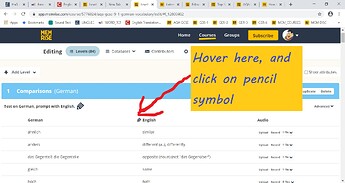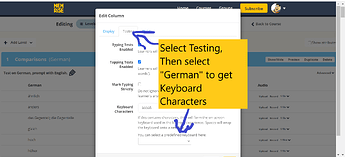Dear Memrise users,
I created a german course in which I would like to show the plural form of the words as well.
I am doing it like this: der Pass, -:e
But, when it comes to type in text, the program accept the word “der Pass e” without “-” and “:” which is not fine, because I should know that Pässe will be the plural version, so if I write only “der Pass e”, it does not indicate that I know that “a” will change to “ä”. How do you handle this?
There are a number of rules about the way punctuation is treated. Here is the guidance note which explains it:
I think you should be able to achieve part of what you want if your course is set to “Mark Typing Strictly” but there is no way of converting “a” to “ä” in a single entry.
Hi! How can I set the course to “Mark Typing Strictly”? I can not find it.
Hi,
If you hover over the column heading for the column to be tested on (I guess it’s “German” in this case), a pencil will appear. Click on that and then select “Testing”.
One alternative is to do the following.
der Pass; die Pässe = passport, pass
During typing tests, the user will then have the choice of typing in the singular form, or the plural form, or both.
During multiple choice tests you will see both forms, and with tapping tests you will have to click on both forms.
The Memrise staff have already been using this method with some items in their official German courses and I hate to say it, but it’s a pretty good idea!
I’ve recently been using this technique during the construction of this course (not quite finished yet), in case you want to test out the method.
*GCSE German Vocabulary - by ian_mn - Memrise
Edit: you may want to set your course up so that users can use the German keyboard panel. You would do this:
- Ian.
Thanks for the step by step tutorial. Works like a charm!