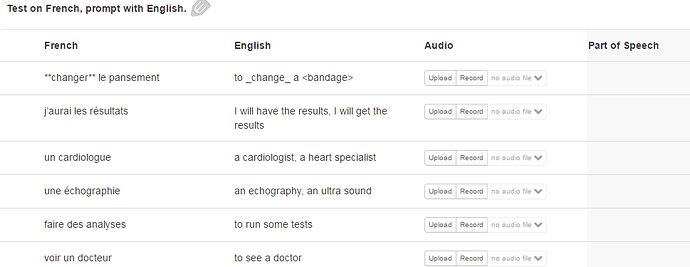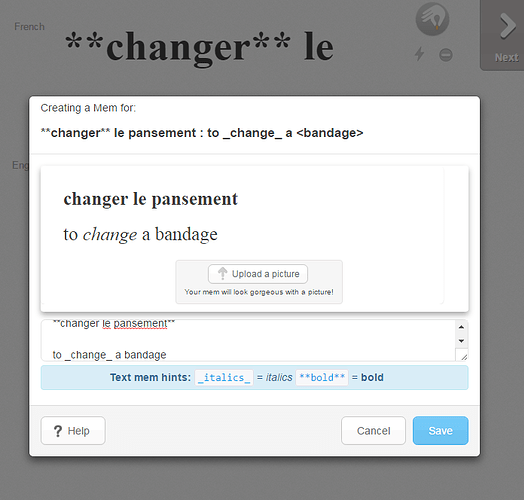It doesn’t work on the app, but it does on the web version, as far as I know. Which version of memrise are you using?
I am using this on my PC with Google or Firefox. I understand the code for italic and bold are the asterisks shown or underscore. I’m normally only including an italic around one or two words. This screenshot is just to give an example that the 3 codes I’m trying to use are not working. Perhaps I am using the wrong code. I would like to place italics around key words in both portions of the card. Thanks for you help.
Hello Amanda, I am using my PC Windows 7 Home Premium.
You can use that code in mems, but the screenshot you posted seems to be part of the actual course, not a mem, as far as I can tell. That screenshot is of what you see as you go through a course.
What course are you doing? Can you send a link to the course?
A mem is what you add as you go along to help you remember a tricky word.
I am not sure if you understand what a mem is…
Have a look here:
http://feedback.memrise.com/knowledgebase/articles/524873-what-is-a-mem
This is just one article of ten that you will find in the FAQ and Help listed at the bottom of your memrise page.
I hope the FAQ and Help page will help. But if you are trying to use bold and italic whilst creating a course - which is a whole other thing from creating a mem - then you won’t be able to. That feature isn’t available as part of course creation.
Hello Amanda,
Thanks for the reply. I think I know what a mem is, you create it after having created the word or flash card - righ? I created this in the level section of the course. Below is a link which shows where I created the text in the level. here is a link to the level. Level 5 - CONVERSATION: voir le médecin - VOCABULARY: ANNE - Memrise
Yup, you are trying to use this code whilst trying to create a course and that is not facilitated.
You can only do this here on the forum or whilst making a mem, not whilst creating a course.
So you might as well remove the underscore and asterisks in the levels of your course; they serve no purpose.
I just created a mem in that course you linked to.
It looked like this:
So, formatting in mems does work, but NOT within the levels of a course.
If you want to do that, you can install a userscript:
Of course only those who are doing the course on the web and have the userscript installed will see the formatting and not {b}bold{/b}.
Oh, thank you Amanda.
So, I’m trying to do something the program is not set up to do.  . The reason being, mems are awkward to set up, that is, you can’t include a mem as you are setting up your courses/ levels/cards. I’ve only been able to do so once I am in the course/level at the specific card. Then I must interrupt my studies to add the mem, for the program does not update when editing during a study period.
. The reason being, mems are awkward to set up, that is, you can’t include a mem as you are setting up your courses/ levels/cards. I’ve only been able to do so once I am in the course/level at the specific card. Then I must interrupt my studies to add the mem, for the program does not update when editing during a study period.
For me, it often takes just a little nudge, such as an italicized word to remind me of what I am studying, which is why I was trying to add a bold or italic within the actual card itself (not a mem).
Thanks for your help!
Heidi