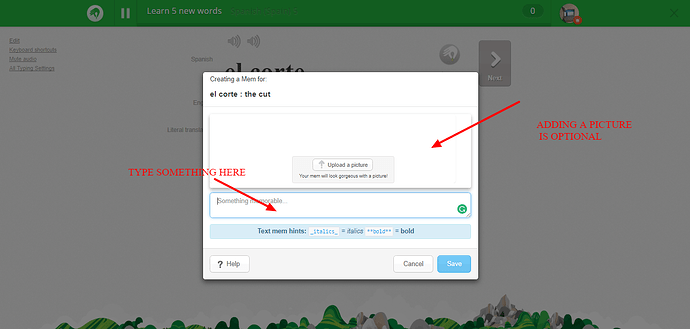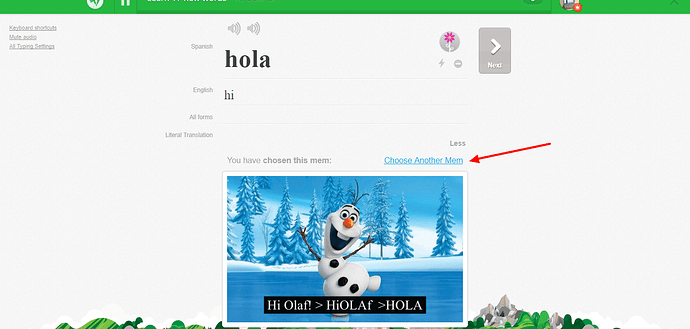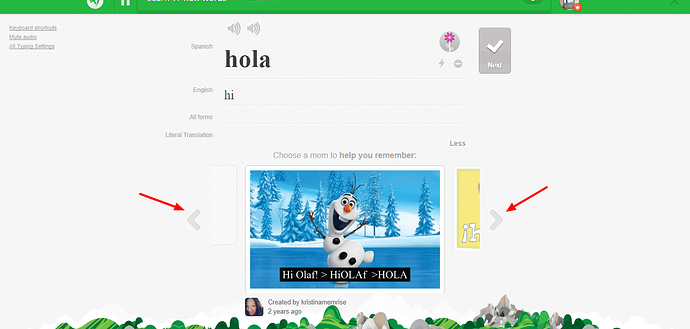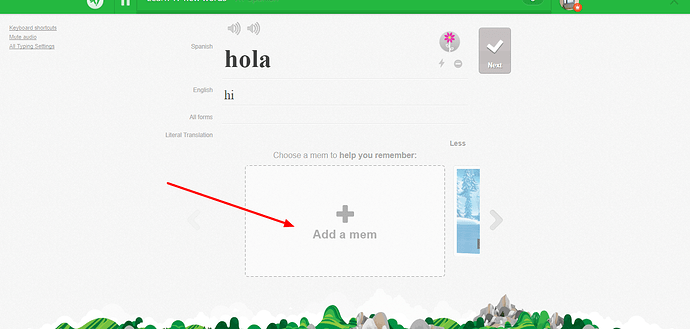Though reading the Article in the FAQ section about creating a Mem I haven’t yet understood how to do it. Could someone tell me how I could create Mems.
Could it be that I should pay for a Memrise Pro abonnement in oder to do so?
Which platform are you using? Desktop, Android, iOS?
I haven’t made many mems myself, but those I created I made via the desktop version. There you get the “offer” to make a mem after you got an answer wrong. (Button on the bottom of the screenshot)
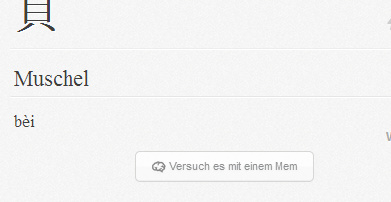
After pressing that button I get this: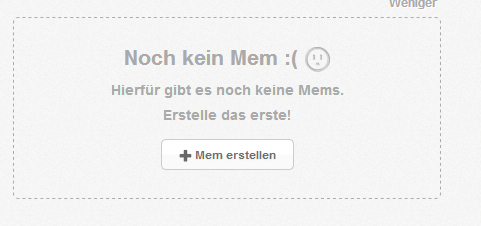
The next button allows me to create a mem. Never tried it on my android device, though.
Hi @tdaieff,
As Foorgool says, you may find it easier to create your mems using the desktop (web) version of Memrise and they will then synch across to your app version (if you have one).
You can also create a mem when you are first presented with an item during the initial learning (‘planting’) phase. On the web version, if there are no existing mems, you will see something like this:
Click on “+ Add a mem” and you will see the mem creation screen:
You can then either just type something in the box to create a text mem or upload a picture and, if you want, add some text to it. You can adjust the size of the text and reposition it using the tools. For picture mems, I find it easier to first save my picture to a dedicated folder on my computer and then call it up by clicking on “Upload a picture” in the mem creation screen. When you ‘save’ your mem, it will take you back to the learning page.
If a mem has already been created for the item, you will see something like this:
Click on “Choose Another Mem” and you will be taken to the ‘mem stream’, where you will see a grey arrow either side of the mem:
The arrows let you scroll through the existing mems to either make a choice or to go to the mem creation screen:
Come back if you get stuck.
It works, thanks a lot for your time!
Kind regards
Message du 14/07/17 10:24
Copie à :
Foorgol
July 14
Which platform are you using? Desktop, Android, iOS?
I haven’t made many mems myself, but those I created I made via the desktop version. There you get the “offer” to make a mem after you got an answer wrong. (Button on the bottom of the screenshot)
After pressing that button I get this:
It helps pretty much and it now works.
Kind regards
Message du 14/07/17 10:52
Copie à :
alanh
July 14
Hi @tdaieff,
As Foorgool says, you may find it easier to create your mems using the desktop (web) version of Memrise and they will then synch across to your app version (if you have one).
You can also create a mem when you are first presented with an item during the initial learning (‘planting’) phase. On the web version, if there are no existing mems, you will see something like this:
Click on “+ Add a mem” and you will see the mem creation screen:
You can then either just type something in the box to create a text mem or upload a picture and, if you want, add some text to it. You can adjust the size of the text and reposition it using the tools. For picture mems, I find it easier to first save my picture to a dedicated folder on my computer and then call it up by clicking on “Upload a picture” in the mem creation screen. When you ‘save’ your mem, it will take you back to the learning page.
If a mem has already been created for the item, you will see something like this:
Click on “Choose Another Mem” and you will be taken to the ‘mem stream’, where you will see a grey arrow either side of the mem:
The arrows let you scroll through the existing mems to either make a choice or to go to the mem creation screen:
Come back if you get stuck.
Visit Topic or reply to this email to respond.
In Reply To
tdaieff
July 14
Though reading the Article in the FAQ section about creating a Mem I haven’t yet understood how to do it. Could someone tell me how I could create Mems. Could it be that I should pay for a Memrise Pro abonnement in oder to do so?
There is some way to bulk upload mems for all the words ? i have all the images related to the vocabulary. Thanks
I am on IOS but still not working, i have got them wrong but it’s not coming up with the button to create one. Could someone pls tell me how to do this?
Hi @MeGood and welcome to the forum,
If you are using the Beta version of Memrise, you will not be able to create a mem. You can only do it by turning off Beta and using the earlier web version of Memrise.
Once the mem has been created using the web version, it will display on the iOS app version if you give a wrong answer and then click on “Help me learn this”. It’s not possible to create a mem direct from the iOS app, though.
Come back if you still have a problem. Good luck!
I’m new to memrise I can’t find how to add mems on my desktop nothing shows up at all,
is it because it’s the beta version. I can see others mem’s on the app but can;t add one of my own pls help this function is one that makes memrise really good. I will even pay to get it
Hi @jane_maxwell and welcome to the forums!
I’m afraid you won’t (presently, hopefully!) be able to create mems in the browser. However, you can create them in the Android app (not sure about the iOS app!).
To add a mem under Android, swipe through the list of mems until you see a page with a message that allows you to add a new one. Tapping that message will allow you to add your own. Note that this currently seems to be limited to text though.
Olaf thanks for your reply,
unfortunately I’m using iOS and although I can see others mems I can’t make my own ie: when i swipe through no message comes up