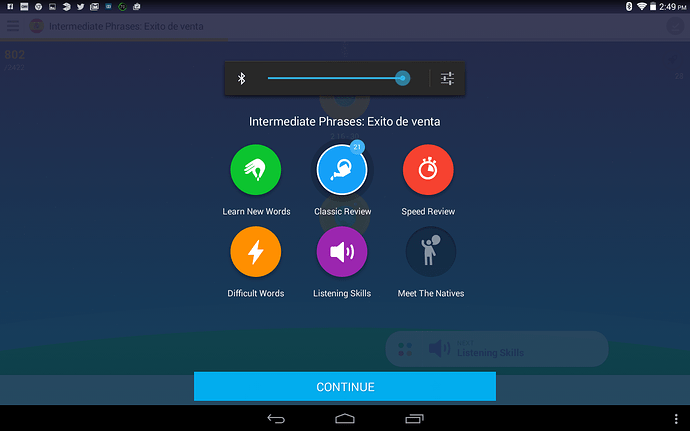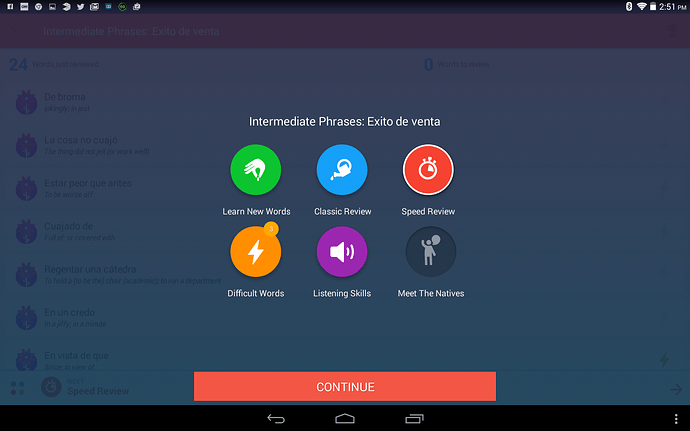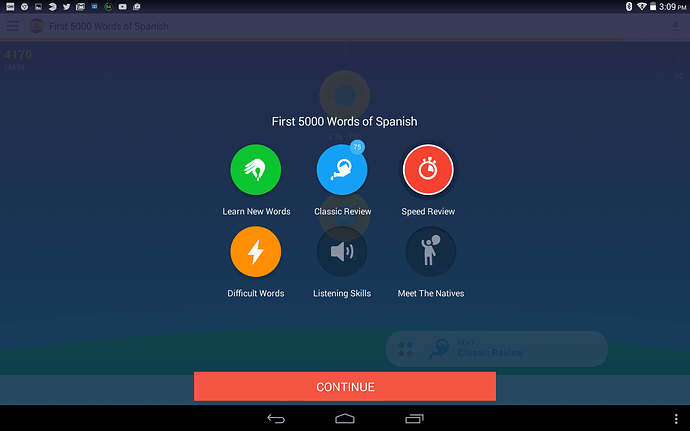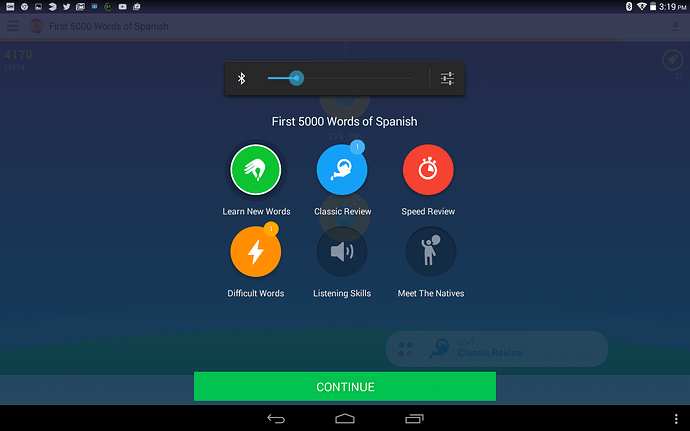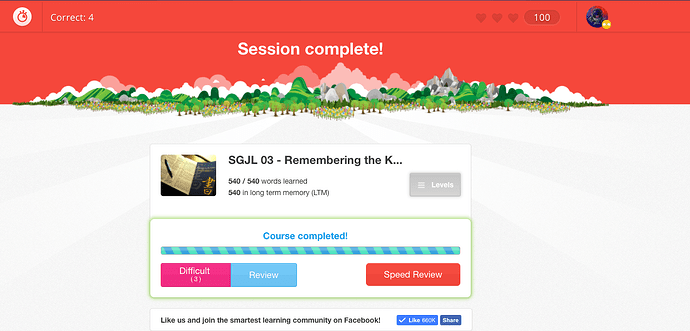I do several Spanish course and when I do the courses on the web and I finish a round of review, I have the same or more to review. I can do it several times and I still have the same amount to review. But if I go to the review in my tablet I’m able to finish and get the amount to review down to 0. When I go back in the web and check it has updated. This is on all the courses so perhaps it is a problem with the browser or the courses on the web. Any ideas?
Hi, can you show me some examples of the review count not going down.
Here are some screenshots of me completing a review session with one word and the count reduced to 0.
Also, the ones it is showing me to review seem to be the same ones,over and over again.
Ah, Speed Review.
Speed Review is slightly different to Normal Review.
In Speed Review you’ll have a total of 100 words. Words which are due to review are mixed randomly with words which are not due to review.
So you’ll either need to get doing Speed Review to eventually review those words which are due to review, or just complete a Normal Review, to get rid of those words faster.
It has always updated before. I have been doing this for months and I’ve always been able to get the words needed to review down to 0 within a few speed reviews. Not only that it keeps asking me the same words to review over and over.
Not only that I can get the words down on my Android but it doesn’t go down on my computer.
If words what are due to review come up in speed review it counts them as reviewed. There are only 100 words randomly chosen for speed review (red). If none of them are from the due-to-review the blue number will remain the same.
You have just been lucky enough to have reviewed all the blue words with the red session
So if that’s the case, why am I always able to update them on mobile and why has it always worked on my computer before?
Also, it’s not so random if I have over 4000 learned words and the same 20-30 are coming up over and over.
Speed Review may work differently across platform.
In the application, the words due to review may be prioritised and shown first, then words which are not due to review are shown after.
Note that I have been doing this a long time. At least a year. I have always been able to update my courses using Speed Review on the web or on the app and this situation has just happened within the last week. If you look you will see I have 9,479,660 points and my badge is Membassador. In fact, I have more points than you.
Also, when I do Speed Review on the web, each time I do it, it keeps giving me the same words to review over and over again after each pass. This is not normal.
Note this thread last year , same thing.
That’s not what you said here:
My apologies, indeed the words due to review should be shown first.
Can you do a speed review session now and check if the review counter now decreases?
I’ve tried it myself and it decreases.
Seems to be working again.