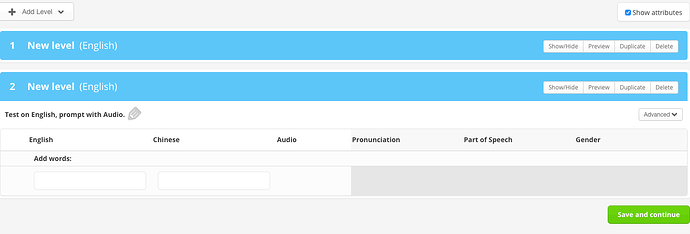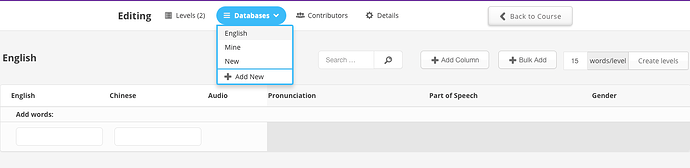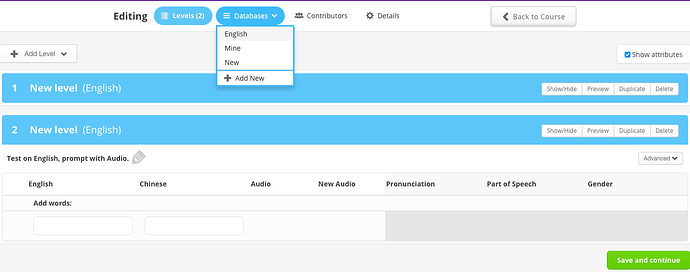I’m trying to add audio to a new course but the column remains empty no matter what I do. I’ve tried both on the Memrise main site and also the new decks site and have the same issue. I’ve read through pretty much every similar issue but haven’t been able to figure it out either. Even when I add extra levels, try new databases, etc, I still can’t find any way to add audio to the course. Does anybody have an idea for how to solve this issue?
Above the “Add Level” button you should see a button (dropdown) “Databases”. Click that, then pick the (probably only) database for your course. Afterwards you should see a few buttons for the audio (namely “upload” and “record”). Here’s what it looks for me (German locale):
HTH.
Thanks for the comment. For some reason, clicking the database section doesn’t open up any buttons for adding audio. I even tried making a few new databases and still nothing.
Did you define your column-type as an “Audio” column? You can’t seem to change the column type once it’s been created, but try adding a new column and pick the “Audio” option from the type option group and check whether that was the problem.
But are there actually any words in your databases? Because your screensheets look totally empty.
I’m an idiot. That was the problem. Thanks!
LOL, I didn’t even take that into account, cheers!