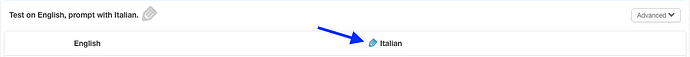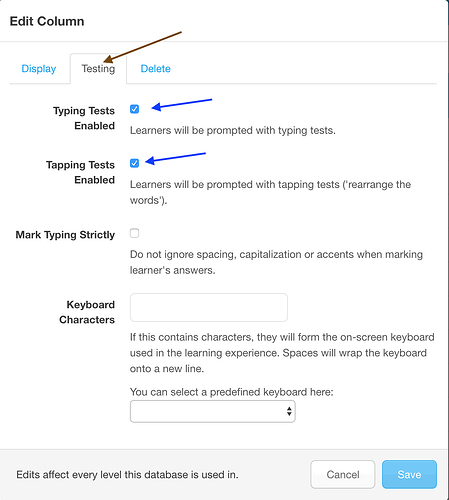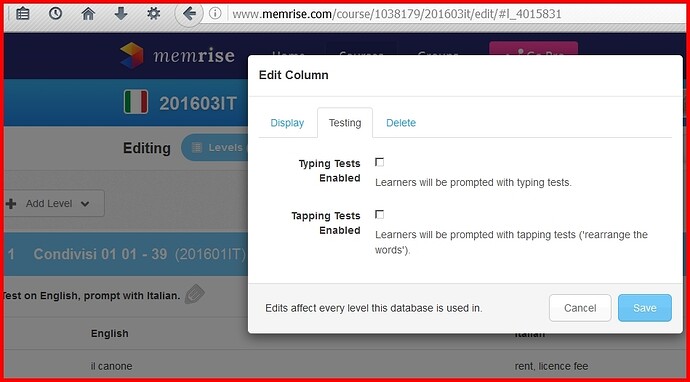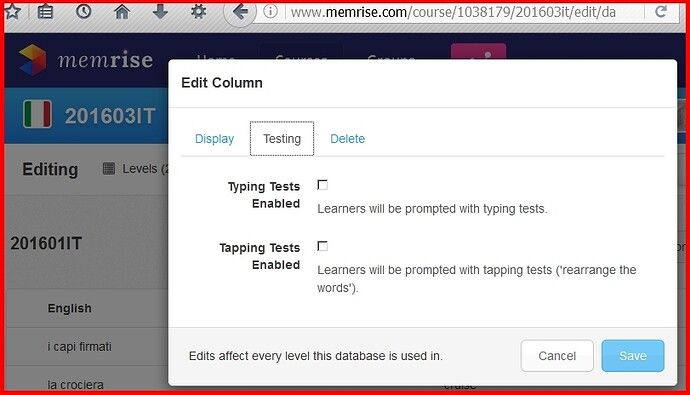First of all I must say these are clever ways to reduce workload:
- We are enforcing a strict bug reporting policy…
- Your report must include…
- Individual reports will only receive a reply if…
The bug:
Android app. Watering. Setting is multiple choice, prompt in Italian answer in English, been that way since January. But today, I was asked to type my answer, and to type it in Italian. That is, 2 things wrong.
http://www.memrise.com/course/1038179/201603it/
Actions in vain:
Changed setting from Tapping On to Tapping Off but no difference.
Checked course settings and nothing wrong.
Accessed test from another button but prompt language still wrong (see below).
Username
bonnieonbass
Platform used when experiencing the issue (web, web on mobile, android app, iOS app)
Android app
Phone or tablet firmware/app version/device model (if on mobile)
What is firmware? (So will my report be ignored because I can’t answer this question?)
2.9_3813
Phone model GS3
Doesn’t say what brand
Date of first ocurrence
2016 May 5 Australia
Frequency of ocurrence
Every time I try.
Description of steps you took when issue happened
As usual: clicked “REVIEW (39)” under Level 1 from the page where it shows all the levels and their respective names.
If I click “CONTINUE” under the course from the page where it shows all the courses and their respective names, I get multiple choice, but prompt in English answers in Italian, which is still wrong.
Does the title sound interesting if you read it out loud?
No, bugs are not interesting.
Is it a good summary?
Yes, it is. Makes the message body appear verbose.
Who would be interested in this?
I hope Memrise staff would be interested.
Why does it matter?
It matters because Memrise staff don’t beta test enough and need us to report bugs; it’s presumably cheaper for Memrise that way.
What kind of responses do you want?
Memrise staff to tell me there will never be any more bugs.
Include commonly used words in your topic so others can find it.
I’ve done my part. What will Memrise do?