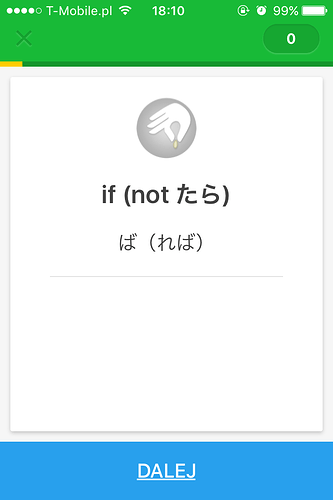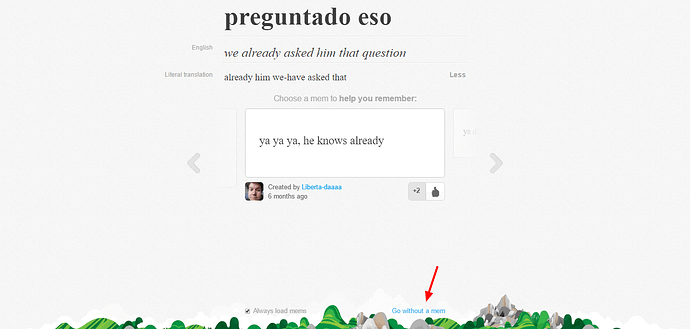This is how it looks like on iOS:
I have the same issue. And then when I get it wrong it lets me setup a mem except it won’t save the mem. Does Android work? Maybe I should get an Android tablet to use Memrise?
edit
I thought I would just go into the website version and pick mems there… didn’t work. That is, the app and the website don’t talk to each other and so using the app is still a waste of time. But I hate the website due to its timer and it makes you type in the answers instead of doing a multiple choice style.
I actually like this, and wish I could have the option not to see Mems on the website either, since I rarely use them and mostly find them annoying. At the very least, I’d like to be able to choose for any given item whether I’m going to use a Mem or not, rather than being forced to either pick one or create my own.
Hi @SavannahJ
When learning an item on the website version, you can scroll down on the item page and click on “Go without a mem”. You will not then see mems for that item again, unless you re-set it.
See plese also related request here:
Difference is that moreover, I am there also pleading for ability to be able to create and post mems om iPhone app.
Nevertheless, the missing mems are the first part of the issue mentioned there.
Having to make an error to see the mems in the app is silly. I reported this via the beta app some time ago.
Yes, last updates is bad, when you learn new words not showing MEMS, their should be button “Help me learn word” but their is not. Before used to appear this button with MEMS of users or comments like Mnemonic topic(((( now is not like before which is making me sad((
same issue