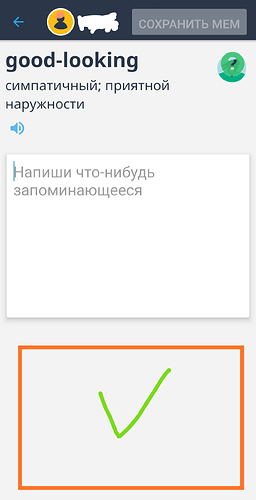You could pick any part of a course and review it anytime.
There should be a feature that allows you to select which parts of a course to review. For example lets say I was having a hard time remembering words from lesson 1, 5, and 12 I could select those three lessons and have them all tossed into a giant review or split into sections at which I can review at lets say 20 at a time.
Far as I know, you can do this. You can’t take three different lessons and review them all together if they’re not already up for review, but you could review lesson one, then lessons five and thirteen separately, say. I have to do this quite a lot with lessons I know have a higher number of words I tend to forget (especially adjectives). It’s hardly a perfect way to do it, but also not particularly awkward.
Hi there, I was just reviewing one of my courses when it occurred to me that the automatic continuation when you get a word right makes it a little too easy. Maybe an option to turn it off for those who want a bit more of a challenge might be good? Just an idea.
My memrise wish:
I would really like the ability (in the web platform) to toggle on/off or adjust the duration of the timer in classic review:
I think it is a useful feature and in future I will like having it, but right now because I am learning the new alphabet as I learn new words, I find that the timer does not provide me sufficient time to sound out the various multiple choice options to find the right word, and as a result I wind up relying on things like “this is the only word with an r at the end, it must be right” or choosing an option that looks mostly similar because I didn’t have enough time to actually read it. It’s frustrating because often I know the answer, I just didn’t have time to find it, but I still get them wrong. I don’t seem to encounter this timer in the Android app. If I hit pause, I can no longer see the options, so that doesn’t help.
In the future once I’m a bit better with the alphabet it will be very useful to have this feature, as being able to read and comprehend quickly is important. But at this very beginner stage it is a hindrance.
Being able to modify the timer length or toggle it on and off, or even just automatically giving more time in the beginning levels of courses (esp where the user is moving from one writing system to another), would be really helpful.
Thanks for reading ![]()
I posted this link over in the Japanese decks forum before finding this thread. It belongs here, too, IMHO.
I’ve been using the tablet version (Android/Kindle) almost exclusively but have been dismayed that the only way I can correct a MEM requires creating a new one or going Memrise website to my profile and hunting the exact mem down (possibly through 50 pages) and then doing an edit.
You see, the app disallows copy, so that means a lot of characters non-native to my digikeyboard must be reconstituted somehow. Usually I copy the whole mem before posting/submitting it, but sometimes I find one that needs correction.
The level of complexity involved makes this one frustrating.
Hope Memrise enable us to use excel files or spread sheet as import formats when we edit courses.
I often write down words I come across on my smart phone. It would be helpful if I can import an amount of words at once. One-by-one is not efficient. Thank you
This may not be a complete answer, but I have my data in spreadsheets and then copy and paste using the “Bulk Import” into a new level or levels.
So if you have extra words, just those can go into the new level.
Tip - you need as many columns of data (including black entries) as there are columns in the course.
Ask if you need an image.
I’m currently doing the Memrise Michel Thomas French course and iPad app as well as via the Chrome browser.
If I make a mistake when using the app the correction screen shows what I had input for comparison. However this doesn’t occur with the browser version which leaves you uncertain as to what you got wrong.
Is this about typing tests?
Typing tests on the browser version have ‘auto accept’ for a correct answer (which moves us on to the next item). So far, so good. If an error is included in what is typed, one of three things can happen: it’s possible to spot quickly what’s wrong and correct it in time or to give up and click on the ‘Check’ button or the timer runs out. In the second or third scenarios, the next screen shows the correct answer (and maybe a mem). Clicking on the ‘Next’ button then brings up the screen that shows what was typed incorrectly and clicking on the ‘eye’ icon on that screen highlights which elements were wrong:
Hope this helps. Sorry if I have misunderstood the issue.
Hi alanh,
Thank for your response. No you understood my feedback perfectly.
How your screen shots display the process is exactly what’s happening…Now!?!
I’ve just used the browser version to get a screen shot of what was happening but it is now working as you have identified. Before this though, when I used the browser the second screen wouldn’t contain the “You wrote: XXXX”. I swear! I was looking for it.
Anyway, as long as its working now…
The ability to click a word in the course overview which directly takes you to the preview of that word. Now you have to go through all the words that come before it.
e.g. https://www.memrise.com/course/2020826/japanese-0/1/
To see the romaji pronounciation of いいですか I have to go through the 13 words that come before it.
Hello. Please add in the section “Create your own meme”
the ability for the user to add a picture (photo card) for associations.
Example in the screenshot.
Hi @Hexonoid,
Do you think the title should now change to :
“[Site Feedback] Memrise / Decks Improvements Suggestions (Users)”
to reflect both platforms?
Since they are technically separate platforms which function in somewhat different ways, I would like to say that there should be different forums for each, to tailor to the specifics of each platform. However, that might just further divide any attention that this forum gathers into smaller pieces. So yes, I will rename it, but going forward, users should try to be explicit about whether a post pertains to Decks, Memrise, or both. For example, putting a label in front of the post, such as: [Memrise] or [Decks], or such mentioning it somewhere in the post itself. Not that I expect this to be universally followed, but it would make things easier.
I agree and thanks. But at the moment a lot is obviously common for all users.
After you finish your daily routine line 1 becomes yellow. I think it would be much better visually if the box 2 would become yellow too.
Thinking about it, how about showing (dark) red then orange (in progress) to green (goal reached)? That would make it easier to grasp!
And maybe some faded green for completed courses?
okay but i missed the 2016 memrise version so much can we return to that ver. ?
the old landscape and logo…
memrise is well known for this logo so…
of course some things can be improved so you (creators) can make memrise 2.0
that version was good and simple…
when you will improve the rank section it will be the best (it was so hard to understand what’s going on)
@MemriseSupport @JBorrego @DW7 @Oli-M @frabcus_memrise