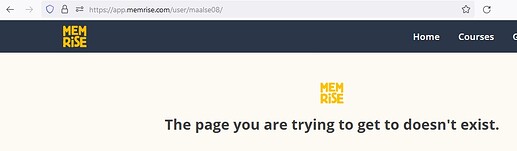Helllo @Kobrakai and @maalse0823, You can change your username on the forums by going pressing your profile profile, then press your username which will take you to your summary. There should be: Summary, Activity, Notifications and ECT. Press Preferences and then scroll down, you’ll see your Name. There you can change it then press Save Changes. Hopefully this was helpful 
No, I’m afraid you cannot change your forum “Username” (at the top of the list a user’s account preferences, KOTLC_Faith in your case). You can only change the “real name” (“Kotlc Faith” in your case) on the (Discourse-!) forum.
In the settings of your Memrise account itself though, you can change the user name, but then there isn’t a real name there.
I’ve never used a forum before where it chooses your username for you and won’t let you change it. Why would I want to be called _obrakai? I didn’t choose this name…
I didnt choose my name either.
Same. I was about to ask that question before, too bad we can’t do anything about it. 
I mean, my name is pretty wacky…
I see your name on the learning site may be Kobrakai?
It should have be the same.
As has been said you can change the name of the second bit.
I’ve added “Meminence &” (which is the old ranking system, a much nicer title than 14 or 15).
So you can go into the settings and add a second line.
Like 'Izzi_Gonza" has.
(Just a thought, you may be able to go onto the Forum and create a new account to your liking.)
As you only have 3,635 points why not start again with a new log in?
https://app.memrise.com/user/kobrakai/
PS
I do know that if a username has some foreign characters, then they get swapped for something else, usually numbers.
I’ve just looked on the MemRise learning site and it doesn’t show any points against your maalse0823 name.
Actually now I think about it the K in my Memrise username is from the Cyrillic alphabet as my username was taken when I signed up, that must be the problem. My profile is actually:
I thought it could be that.
Clever swapping to an intentional K.
If you now log into the Forum from your new profile it should work (hopefully) and give you your new name with K.
Yeah I always log in using my email address so I forgot about the K, it was a couple of years ago when I signed up.
It’s still showing _obrakai on the forums though?
Perhaps you first logged into the Forum from our old MemRise learning account.
Did you use a different email or password for your new account (with a capital K)? You must have two learning profiles.
Memrise - Kobrakai which shows as kobrakai and
Memrise - Кobrakai although it shows as Кobrakai.
The second should give you access with your K not a “_”
The first profile isn’t mine, it was already there before I started using Memrise. I’ve only ever logged into one account and I use an email address to log in.
That’s a shame.
Your green circle expresses sadness (to me)  and is appropriate.
and is appropriate.
FWIW, I never really understood as to why Memrise didn’t make use of the SSO (single sign on) feature that Discourse (= the forum software) provides.
I also posted about this several times, but only this post is publicly available and provides a link to more info on the subject.
Not that this would help a penny for users with “strange” auto-created user names … 
Hi all,
We use the SSO feature provided by Discourse to sign users up to the forum and to log them in. Your username is taken from the Memrise website and used as is on the community forum - though it sounds like special characters are replaced with supported ones. Unfortunately there is nothing we can do to change this as this is handled by Discourse.
Please note: If you change your username on Memrise but you don’t refresh your Discourse profile, you will keep your old username on here. To update it, please log out of the community forum and log in again to refresh the system.
So, if you want a specific username on here, you will first have to go to Memrise.com to change it first.
 How to update your details on web
How to update your details on web
I hope this clears any confusion.
Best,
A.
Really curious to see whether that’ll work - can anybody of the previous posters try this out, please …?
Hi @Olaf.Rabbachin,
I tried @ale_c 's solution using my second account. Changing the username was easy (and had no effect on my learning history) but when I refreshed my forum account there were a couple of anomalies. When I hovered over my avatar (top right corner), it displayed a corrupted version of the old username. When I opened my forum summary page, it displayed the new username correctly but also showed the corrupted version of the old username underneath.
Both the old and new usernames include one ‘underscore’ special character, so that may be having some effect on the outcome. I’ll take another look later when I have more time.